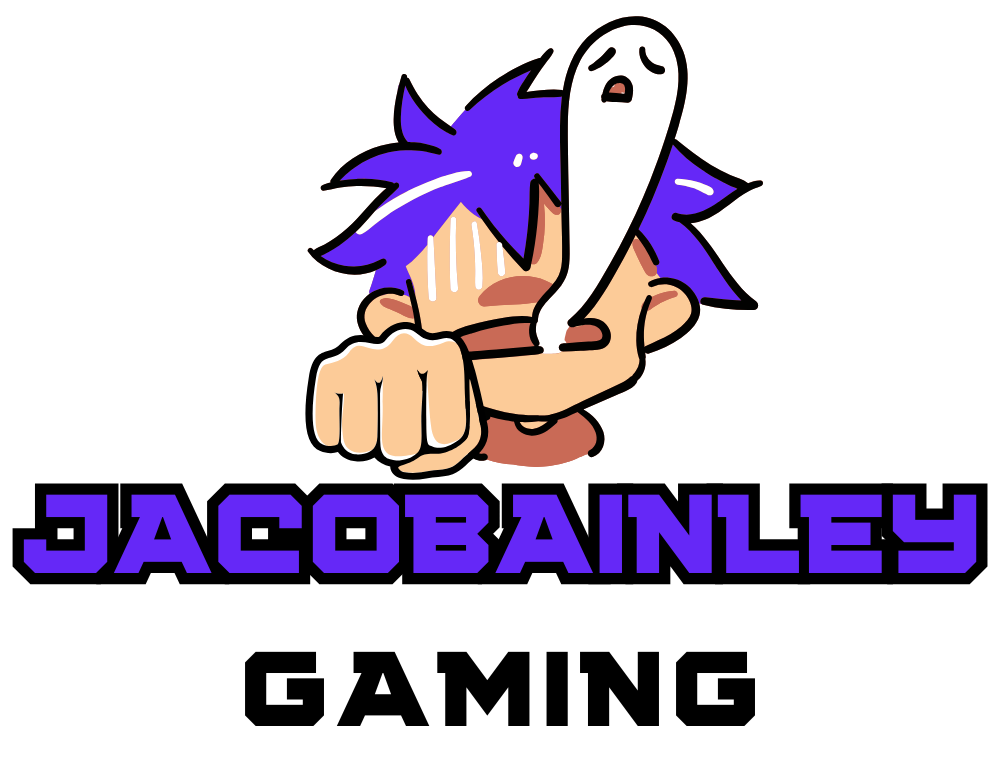As a long-time Xbox gamer who’s also passionate about PC gaming, I understand the excitement of wanting to play your favorite games across different platforms. The question of whether Xbox games can be played on PC has become increasingly relevant with Microsoft’s push toward cross-platform compatibility.
Thanks to Microsoft’s Play Anywhere If i Buy a Game on Xbox can i Play it on Pcs, the gaming landscape has evolved significantly. I’ve discovered that many Xbox games now offer seamless integration between console and PC, but it’s essential to understand which games support this feature and how the system works. Let me break down everything you need to know about playing your Xbox games on PC and help you make informed purchasing decisions for your gaming library.
- Xbox Play Anywhere lets you enjoy digital games on both Xbox consoles and Windows PC with a single purchase if the game supports this feature
- Not all Xbox games work on PC – only eligible digital titles purchased through Microsoft Store or Xbox Store support cross-platform play
- Physical game discs cannot be used for PC gaming, even if you own the Xbox version
- You need a compatible Windows 10/11 PC with DirectX 12 support and an active Microsoft account linked to Xbox network
- Cloud saves automatically sync game progress, achievements, and settings between Xbox and PC for supported titles
If i Buy a Game on Xbox can i Play it on Pc
Xbox Play Anywhere enables gamers to access their digital games on both Xbox consoles and Windows PCs through a single purchase. I’ve found this Microsoft initiative particularly valuable for maintaining my gaming progress across platforms.
How Xbox Play Anywhere Works
Xbox Play Anywhere operates through a unified Microsoft ecosystem that syncs game licenses, saves, achievements across devices. I access my games by signing into the same Microsoft account on both my Xbox console and Windows PC. The system automatically synchronizes my game progress, downloadable content (DLC), achievements through cloud saves, allowing me to start playing on Xbox and continue on PC without losing progress.
Eligible Game Titles
The Xbox Play Anywhere library includes these specific categories of games:
- First-party Microsoft titles (Forza Horizon 5, Gears 5, Sea of Thieves)
- Select third-party games (Resident Evil Village, Death’s Door)
- [Xbox Game Studios] releases from 2016 onward
Here’s a breakdown of Play Anywhere game availability:
| Game Type | Availability | Cross-Save Support |
|---|---|---|
| First-Party Titles | 100% | Yes |
| Third-Party Games | Selected Titles | Yes |
| Xbox Game Pass Games | Growing Selection | Yes |
| Backward Compatible Games | Limited | No |
These games require digital purchase through the Microsoft Store or Xbox Store to activate Play Anywhere features. Physical copies don’t support cross-platform play functionality.
Purchasing Xbox Games for PC Gaming
If i Buy a Game on Xbox can i Play it on Pc. Understanding these distinctions helps in making the right purchasing decisions for cross-platform gaming.
Microsoft Store vs. Xbox Store
The Microsoft Store and Xbox Store operate as interconnected marketplaces sharing the same digital ecosystem. I’ve found that purchases made through either platform sync automatically when using the same Microsoft account. Here’s a breakdown of the key differences:
- Microsoft Store focuses on PC-specific features like system requirements
- Xbox Store emphasizes console-specific information such as Xbox One X enhancements
- Game prices remain identical across both platforms for Play Anywhere titles
- Purchase confirmations appear in both storefronts after buying from either source
Digital vs. Physical Game Copies
Digital game purchases offer distinct advantages for PC gaming compatibility compared to physical copies:
| Purchase Type | PC Compatibility | Cross-Save Support | Installation Method |
|---|---|---|---|
| Digital Copy | Yes* | Yes | Direct Download |
| Physical Copy | No | No | Disc Required |
*Only applies to Play Anywhere titles
Digital advantages include:
- Instant access on both platforms without swapping discs
- Automatic cloud saves between Xbox and PC
- No risk of disc damage or loss
- Download availability on multiple devices
- No PC access even with valid game ownership
- Console-only installation options
- Manual save transfers required
- Limited resale options for digital licenses
System Requirements for PC Gaming
If i Buy a Game on Xbox can i Play it on Pc. Here’s a detailed breakdown of the technical requirements.
Compatible Windows Versions
PC gaming through Xbox services demands Windows 10 (version 1903 or higher) or Windows 11. The operating system needs these specific features:
- Windows 10 64-bit Home or Pro edition
- DirectX 12 with updated graphics drivers
- Microsoft Store app version 22110.1401.0 or later
- Xbox app latest version
- Active Microsoft account linked to Xbox network
Hardware Specifications
The minimum hardware requirements for running Xbox games on PC include:
| Component | Minimum Requirement | Recommended Requirement |
|---|---|---|
| Processor | Intel i5-8400 or AMD Ryzen 5 1600 | Intel i7-9700K or AMD Ryzen 7 3700X |
| Memory | 8GB RAM | 16GB RAM |
| Graphics | NVIDIA GTX 1060 or AMD RX 570 | NVIDIA RTX 2060 or AMD RX 5700 |
| Storage | 150GB available space | 250GB SSD |
| Internet | 10 Mbps download | 20 Mbps download |
- DirectX 12 compatible graphics card
- Updated graphics drivers
- Stable internet connection for digital downloads
- USB ports for controllers
- Bluetooth adapter for wireless Xbox controllers (optional)
Setting Up Your Microsoft Account
A unified Microsoft account enables seamless Xbox gaming across platforms through the Xbox network. The account synchronizes game licenses, achievements, and saves between Xbox consoles and Windows PCs.
Linking Xbox and PC Platforms
Here’s how to link Xbox and PC platforms through a Microsoft account:
- Sign in to Xbox.com with your Microsoft account credentials
- Navigate to Account Settings > Linked accounts
- Connect existing accounts or create new ones
- Download the Xbox app on your PC
- Sign in with the same Microsoft account
- Verify account settings match across platforms
Key connection points to check:
- Email address consistency
- Payment methods
- Privacy settings
- Account region settings
- Two-factor authentication status
Common sync indicators:
- Shared friends list
- Matching gamertag
- Visible game library
- Synced achievements
- Connected game progress
| Platform | Required Sign-in | Verification Method |
|---|---|---|
| Xbox Console | Microsoft Account | 6-digit code |
| PC Xbox App | Microsoft Account | Email link |
| Xbox.com | Microsoft Account | 2FA if enabled |
The linking process takes 2-3 minutes when following these steps in order. Multiple devices sync automatically after establishing the initial connection.
Cross-Platform Gaming Benefits
If i Buy a Game on Xbox can i Play it on Pc. Microsoft’s ecosystem integrates Xbox consoles with Windows PCs to deliver enhanced gaming versatility.
Cloud Saves and Progress Sync
Cloud saves automatically sync game progress across Xbox consoles and Windows PCs in real-time. My saved games appear instantly on either platform when I log into my Microsoft account, enabling me to:
- Continue gaming sessions from the exact stopping point
- Access achievements earned on both platforms
- Sync game settings between devices
- Download save files automatically without manual transfers
- Store multiple save files securely in the cloud
Here’s how cloud sync performance compares across platforms:
| Feature | Xbox to PC | PC to Xbox | Sync Time |
|---|---|---|---|
| Save Files | Automatic | Automatic | 30 seconds |
| Settings | Complete | Complete | Immediate |
| DLC | Full Transfer | Full Transfer | 1-2 minutes |
| Achievements | Real-time | Real-time | Instant |
Cloud saves utilize Microsoft’s Azure servers to maintain data integrity while protecting against loss from hardware failures. The system automatically detects the most recent save file between platforms, preventing conflicting versions or lost progress.
If i Buy a Game on Xbox can i Play it on Pc. Each save creates a backup on both the local device and cloud storage, providing redundancy for game progress protection.
Microsoft’s gaming ecosystem has revolutionized how we play by bridging the gap between Xbox and PC. I’ve found that understanding the Play Anywhere system and digital purchase benefits makes cross-platform gaming incredibly accessible.
The ability to seamlessly switch between platforms while maintaining progress saves and achievements is a game-changer for modern gaming. Whether you’re at your desk or relaxing on the couch you’ll have full access to your compatible games through a single purchase.
Remember that a proper setup with the right hardware specs and a unified Microsoft account is key to enjoying this cross-platform experience. With these elements in place you’re ready to dive into a growing library of games that work smoothly across both Xbox and PC.