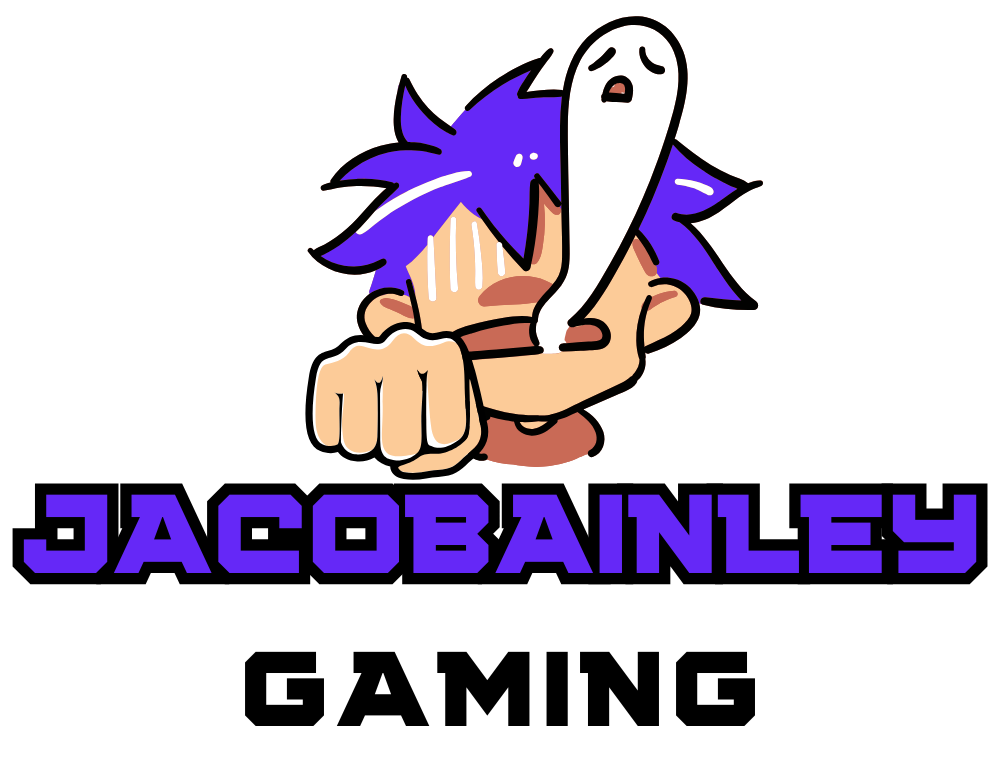When I dive into a gaming session, one of my top concerns is what is a good gpu temp while gaming. Keeping an eye on those numbers can mean the difference between smooth gameplay and potential hardware damage. But what exactly constitutes a good GPU temp while gaming?
- A good GPU temperature while gaming typically ranges from 65°C to 85°C (149°F to 185°F), with 70°C (158°F) being the ideal target for sustained performance.
- Factors affecting GPU temperatures include ambient temperature, GPU load, cooling solutions, case airflow, and dust accumulation.
- Effective cooling methods, such as air or liquid cooling, can reduce GPU temperatures significantly, enhancing performance and longevity.
- Regularly monitoring GPU temperatures using tools like MSI Afterburner and GPU-Z is crucial for maintaining optimal performance and avoiding overheating.
- It’s essential to follow manufacturer recommendations for temperature thresholds to ensure your GPU operates safely and effectively, as different models have varying tolerances.
- Implementing strategies like optimizing fan curves, cleaning the system, and improving case ventilation can help manage and lower GPU temperatures during gaming sessions.
What is a Good GPU Temp while Gaming
Understanding GPU temperatures is vital for gamers who want to maximize performance and longevity. A good GPU temperature while gaming typically ranges from 65°C to 85°C (149°F to 185°F). This range allows the GPU to perform efficiently without overheating.
Factors Affecting GPU Temperatures
- Ambient Temperature: Higher room temperatures can increase GPU temps. Effective cooling solutions play a crucial role under these conditions.
- GPU Load: High-performance games push the GPU harder, raising temperatures. Monitoring GPU usage through software can help identify peak load times.
- Cooling Solutions: Types of cooling systems, such as air or liquid cooling, significantly affect GPU temperatures. Efficient cooling components can keep temps lower during intense gaming.
- Case Airflow: Proper airflow within the PC case is essential. Good airflow reduces overall system temperatures, including the GPU.
- Dust Accumulation: Dust buildup on fans and heatsinks obstructs cooling efficiency. Regular maintenance helps maintain optimal temperatures.
Monitoring GPU Temperatures
Using software monitoring tools,what is a good gpu temp while gaming. Applications like MSI Afterburner or GPU-Z provide accurate readings and system performance insights. Setting alerts for critical temperature thresholds can prevent overheating incidents.
Managing High GPU Temperatures
Managing high GPU temperatures involves several strategies:
- Optimizing Fan Curves: Adjusting fan speeds through software can enhance cooling performance.
- Cleaning the System: Regularly cleaning dust from components improves airflow and cooling efficiency.
- Improving Case Ventilation: Adding or repositioning fans can enhance airflow.
- Upgrading Cooling Systems: Considering more effective cooling solutions like aftermarket coolers can significantly lower temperatures.
- Undervolting the GPU: Reducing voltage while maintaining performance levels can decrease heat generation.
Maintaining a good GPU temperature during gaming is essential for optimal performance and hardware preservation.
Factors Affecting GPU Temperatures

Several factors what is a good gpu temp while gaming, impacting the overall performance during gaming sessions. Understanding these elements helps me maintain optimal cooling for my system.
Ambient Temperature
Ambient temperature refers to the surrounding air temperature where my gaming setup is located. Higher ambient temperatures lead to elevated GPU temperatures, making it crucial to consider room climate control. During hot seasons, using air conditioning or maintaining airflow can significantly benefit GPU cooling. For instance, a room temperature of 30°C (86°F) can increase GPU temperatures by up to 10°C (18°F) compared to a cooler environment.
GPU Model Variations
GPU model variations affect thermal performance due to manufacturing tolerances and design choices. Different models may handle heat differently, with some high-end GPUs featuring enhanced cooling mechanisms and thermal dissipation capabilities. For example, while a GeForce RTX 3080 may operate efficiently at higher loads, older models might exhibit higher temperatures under similar conditions. It’s crucial to consult manufacturer specifications for optimal temperature ranges for my specific GPU.
Cooling Solutions
Effective cooling solutions reduce GPU temperatures, ensuring stability during demanding gaming. I utilize various cooling methods, including air cooling and liquid cooling systems. Air cooling typically involves high-performance fans and heat sinks designed for efficient airflow, while liquid cooling provides superior temperature management through coolant circulation. The choice of cooling solutions can lower GPU temperatures by 10°C (18°F) or more, significantly affecting performance and longevity. Selecting appropriate cooling hardware is essential for effective temperature control.
What Is Considered a Good GPU Temp While Gaming?

Maintaining an optimal GPU temperature during gaming is key to performance and longevity. High temperatures can lead to lower performance and even hardware damage.
Temperature Ranges
GPU temperatures typically range from 65°C to 85°C (149°F to 185°F) while gaming. The ideal target is around 70°C (158°F) for sustained performance. Temperatures above 85°C (185°F) indicate potential overheating, which can trigger thermal throttling, reducing performance. In extremely high temperatures, GPUs might shut down to prevent damage. It’s essential to monitor these ranges, as ambient temperatures and workloads can influence thermal performance.
Manufacturer Recommendations
Different GPU manufacturers provide specific temperature guidelines for their products. For instance, Nvidia recommends a maximum operating temperature of about 93°C (199°F) for its GPUs, while AMD suggests similar limits. Always refer to the manufacturer’s documentation for precise temperature thresholds. Staying within these recommendations ensures optimal performance and prevents hardware issues. Regularly monitoring temperature against these benchmarks helps maintain GPU health during demanding gaming sessions.
Monitoring GPU Temperatures

Monitoring GPU temperatures is essential for maintaining optimal what is a good gpu temp while gaming. Several tools and software help track temperature metrics, ensuring a smooth gaming experience.
Tools and Software
I recommend using reliable applications like MSI Afterburner, GPU-Z, and HWMonitor for monitoring GPU temperatures. MSI Afterburner provides an intuitive interface for real-time temperature tracking and performance tweaks. GPU-Z offers in-depth analysis, displaying temperature data alongside other GPU statistics. HWMonitor provides comprehensive system monitoring, tracking the temperature of various components, including the GPU. All these tools allow users to set custom alerts for when temperatures reach critical levels, helping prevent overheating issues.
Key Metrics to Watch
When monitoring GPU temperatures, pay attention to key metrics:
- Core Temperature: The primary temperature reading necessary for evaluating the GPU’s health. A reading between 65°C to 85°C (149°F to 185°F) indicates good performance.
- Temperature Under Load: This metric shows how well the GPU handles intense gaming sessions. It’s normal to see peaks above 75°C (167°F) during high-demand scenarios but avoid sustained temperatures over 85°C (185°F).
- Fan Speed: Observing fan speeds can indicate if the cooling system is effective. Higher RPMs correlate with increased temperatures, requiring attention to cooling solutions.
- Power Draw: This metric reflects the GPU’s workload. High power draw can lead to increased temperatures, so balance your settings for optimal performance.
By keeping an eye on these metrics, I can ensure what is a good gpu temp while gaming, maintaining both performance and longevity.
Keeping an eye on what is a good gpu temp while gaming is vital for optimal performance and longevity. I’ve found that staying within the 65°C to 85°C range is key to preventing overheating and ensuring smooth gameplay. Using monitoring tools allows me to track temperatures in real-time and make adjustments as necessary.
When I notice my GPU creeping above 85°C, I take immediate action to improve cooling. Whether it’s optimizing fan curves or cleaning out dust, every little bit helps. By prioritizing GPU health, I can enjoy my gaming sessions without the worry of thermal throttling or damage. Remember that a well-maintained GPU not only performs better but also lasts longer, making it a worthwhile investment in my gaming setup.