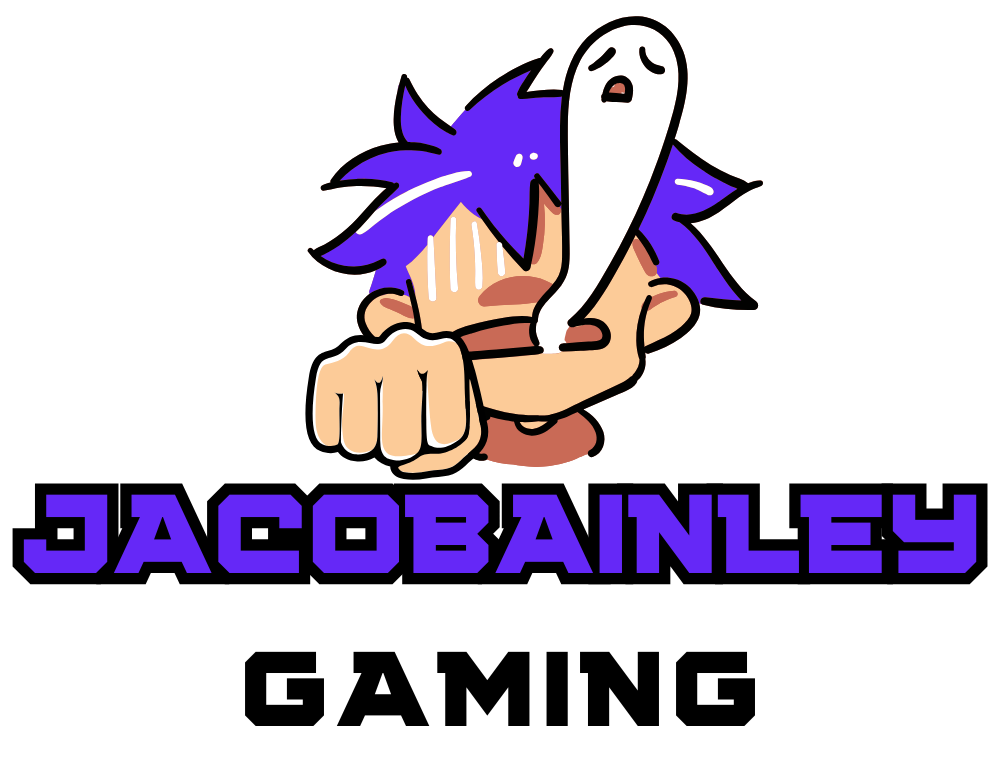The gaming market globally was worth over $203.12 billion in 2020. While the world was reeling under a pandemic and every industry suffered, the gaming industry saw an unprecedented boom and is now worth over $300 billion. Did you know that this is way more than the market size of the music and movie industry worldwide put together?
Well, such is the power of gaming. With innovating and engaging new games, consoles, and competitions coming up for gamers, there is another space growing popular among the gaming community. Yes, we are speaking about live streaming and gaming videos. While a few people build their own websites and post their gaming videos, many of them prefer to stream them on YouTube.
So, it is no surprise that the live-streaming industry alone is worth over $2.72 billion. Experts suggest that this industry will continue to grow at an exponential rate of 9 percent CAGR by 2026, with China leading the world in the space of live game streaming.
What Are Gaming Videos?
Gaming videos connect gamers who like watching people play video games. It creates a sense of community. Typically, the game being played will be live-streamed, and the gamer will have comments that they call out while they play.
This not only helps new players connect with fellow gamers worldwide but also helps them see how their favorite star players (game streamers) approach various in-game challenges.
Are you an enthusiastic gamer too, and would like to know more about how you can make the best use of your gaming time and monetize it? Read on to find out, as, in this blog, we answer all your questions about game streaming videos.
Tips to Edit Gaming Videos
Do A Test Run
Gaming can be a lonely hobby, but it doesn’t have to be! When you stream your gameplay, you get the opportunity to interact with fellow gamers worldwide who take an interest in the game. But to make sure your audience stays hooked, you should check your gaming tools way ahead of time, build a gaming strategy, and approach the whole process methodologically. One of the most frustrating things that can happen with a game is when it crashes during an intense moment.
When making a game streaming video, the best thing to do is to make sure that the game you are playing and streaming is completely stable and won’t crash. If the game has been updated recently, it may be stable and not crash. But if it’s crashing, you can talk to the developers about the issue and see if it can be fixed for future releases! It would also help you to check the settings on your computer or gaming system and do a test run before you start streaming. Remember, even the smallest error can make the difference between a professional video and a terrible video.
Focus On the Screen Lighting
You could be an expert gamer with the best-in-class equipment. However, that does not guarantee a successful gaming video. You would have to spend some time adjusting and editing the video output for color, saturation, clarity, and so on. While the easiest way to edit the videos for color and saturation would be to set the same filters all over, that might not give a clear output.
You will have to spend ample time color-correcting every frame and minute of the video. This could seem time-consuming, but you would soon be a pro with the right tools and ample practice. Remember, the more people watch your video and engage with it, the more your popularity and ability to monetize it. Doing so will ensure that your audience gets nothing but the best and finds reasons to stay on the video.
Transition Between Gameplay and Narration
If you are trying to become a Twitch or YouTube gaming personality, you will need to become an expert streamer. While numerous qualities make an expert streamer, video quality is one of the most important. While you may have a high-quality microphone and a high-resolution camera, your face can be pixelated, and your gameplay can be hard to see. Luckily, there is a solution to this problem: screen recorders.

Using screen recording online tools or software will enable you to record high-quality recordings of yourself playing your favorite games. You can also narrate your play and explain your tactics. If you can make this interesting, you will have a fantastic stream of income. You will also be able to monetize the videos on YouTube and with ad revenue.
Add Voice Commands and Sound
There are thousands of gaming videos and tutorials available online. However, one thing that could separate yours from the rest of the content is personalization. You could do this by adding voice notes, instructions, and observations about the game.
You could also answer some questions from your viewers, interact with other gamers if it is a multi-player game, and so on. Doing all these will make your gaming videos seem more lively and interactive rather than the sample gameplay video that the gaming company releases.
Besides that, you could also invest in some engaging music to increase the drama and intensity of your videos. A decent video editor online will help you do this seamlessly. But be careful not to overdo the audio, voiceovers, and gaming sound.
Continuity and Format
Congrats! You have made your first game-streaming video, and you are ready to share it with the world. But is it good to go? Well, the answer is no! You need to edit it a bit using video editor online tools to make sure your audience finds the video engaging. You will have to trim out the unnecessary parts and add engaging transitions, including animations and sound, and so on to make the video more professional.
Once you have the video in place and have begun editing, make sure you watch it numerous times to make sure you have not skipped through important parts of the gameplay. You should also check for any mistakes in the video order and check for audio clarity before you export the file. Depending on the platform you wish to share the video on, you will have to pick up the right format. One of the most common video formats is the mp4 format. Other standard formats are the AVI and WMV formats.
Focus On the Length
It is important to know how long to make your gaming videos. Especially if you’re looking to make money from your videos, YouTube will sometimes cut from the revenue. If your video is too short, viewers might get bored and leave. The sweet spot for gaming videos is about 8 minutes, so the viewer does not lose interest.

But if your video is too long, it might be harder to keep your viewers engaged. To make your videos the perfect length, you can trim the length down.
Conclusion
We hope you enjoyed our article about how to edit gaming videos. With this knowledge, we know that you can make the most of your gaming videos and share them with ease on social media by using video editing online tools and services. So what are you waiting for? Start creating your gaming videos now!